The latest Halo Infinite patch is here and with it, players will find a new match type, updates to Forge, and an improved menu. The 5GB update adds quite a bit to the first-person shooter, so let's get right into what you'll find when it finishes installing on your Xbox.
All Update in the May 10 Halo Infinite Patch
The first major change players will find is the additional match type called Super Fiesta. It works similarly to the standard Fiesta mode but each weapon has been replaced by a variant you can find in the Halo Infinite campaign. Here are all of the weapons you can start with in Super Fiesta Mode.
- Rapidfire Pulse Carbine: Precision Pulse Carbine with a rapid burst interval firing mechanism.
- Arcane Sentinel Beam: Undocumented Sentinel Beam that offers lower capacity but extremely increased damage.
- Duelist Energy Sword: Lightweight frame allows for increased agility.
- Elite Bloodblade: Energy Sword variant belonging to Jega.
- Calcine Disruptor: Modified with delayed detonation rounds.
- Unbound Plasma Pistol: Bolts detonate when super-combined on target; over-charge increases detonation and tracking.
- Stalker Rifle Ultra: Covenant-sourced Stalker Rifle with increased rate of fire but reduced and heat and damage output.
- M41 Tracker: Modified M41 SPNKr with increased lock-on capability.
- Riven Mangler: Fires a split-shard projectile at a low rate of fire.
- Rushdown Hammer: Upgraded gravitic core and composite materials increase effective range and user mobility.
- Diminisher of Hope: Escharum's custom Gravity Hammer that bestows additional mobility.
- Volatile Skewer: Skewer refitted to fire an explosive spike that detonates on impact.
- Ravager Rebound: Modified Ravager that fires bouncing projectiles with multiple secondary detonations.
- Pinpoint Needler: Modified Needler with advanced target acquisition and lower supercombine requirement.
- Purging Shock Rifle: High-damage Shock Rifle with improved voltaic chaining but with detonation capability.
- Backdraft Cindershot: Modified firing core with a three-phase sequential detonation.
- Scatterbound Heatwave: Fires modified and repurposed Z-180 rounds which seek targets after a ricochet.
- Striker Sidekick: Precision Mk50 Sidekick modified for improved stopping power.
- MA40 Longshot: Precision MA40 with improved long-range performance.
- Convergence Bulldog: High-capacity magazine with tighter projectile spread and improved range.
- Impact Commando: High-capacity magazine with reduced accuracy but increased damage.
- BR75 Breacher: Improved stopping power tuned for close-range encounters.
- S7 Flexfire Sniper: Experimental high-capacity S7 Sniper rifle, designed for a focus on mid-range encounters.
- Pursuit Hydra: Increased long-range proficiency with faster target lock and improved rocket velocity.
Additionally, player loadouts contain a random piece of fully upgraded Equipment from the Halo Infinite Campaign.
- Grappleshot: Delivers a shockwave blast when holding down melee while grappling.
- Threat Sensor: Increased area and uninterrupted enemy visibility.
- Drop Wall: Increased size and strength. Electrifies projectiles through the Drop Wall.
- Thruster: Active Camouflage effect is added to the player, lasting 4 seconds after activating the Thruster.
All Weapon Racks, Equipment Pads, and Power Weapon Pads are disabled during Super Fiesta matches. Player loadouts also contain 2 Frag Grenades on every respawn.
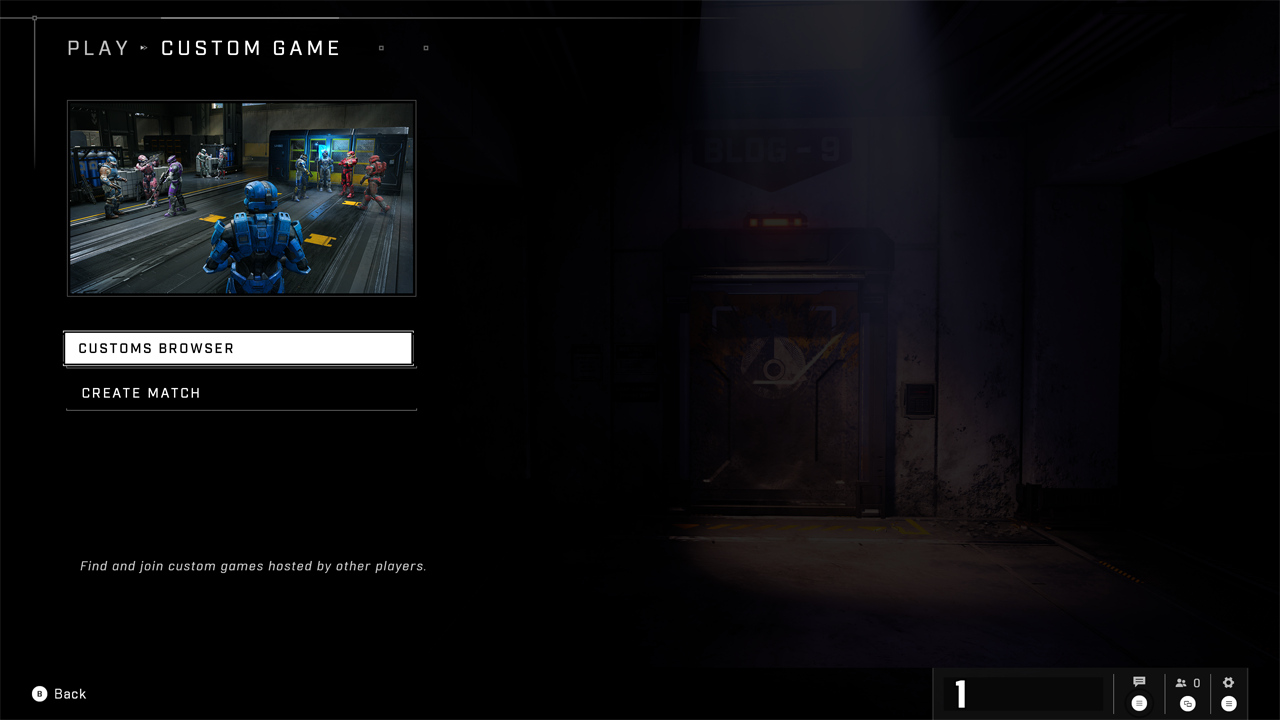
Improvements to the Menu
Players will also notice changs to the menu screen. Here they'll see a Customs Browser through the Play tab. When selected, a new menu prompt will appear above the Create Match button.
Previous Shop Bundles
Players now have the option to buy a previous customization bundles from past Halo Infinite Seasons. These can be found by navigating to the Armor Hall, Weapons Bench, Vehicle Bay, or Spartan ID menus under the Customize tab. All players have to do is select the Inspect button on an item and they'll get an option to purchase the bundle the item is a part of.
Improved Matchmaking Playlist Visibility
When searching for a match in matchmaking, players will now see a list of 10 match types instead of five. This was done to get rid of the need to scroll down to see more options.
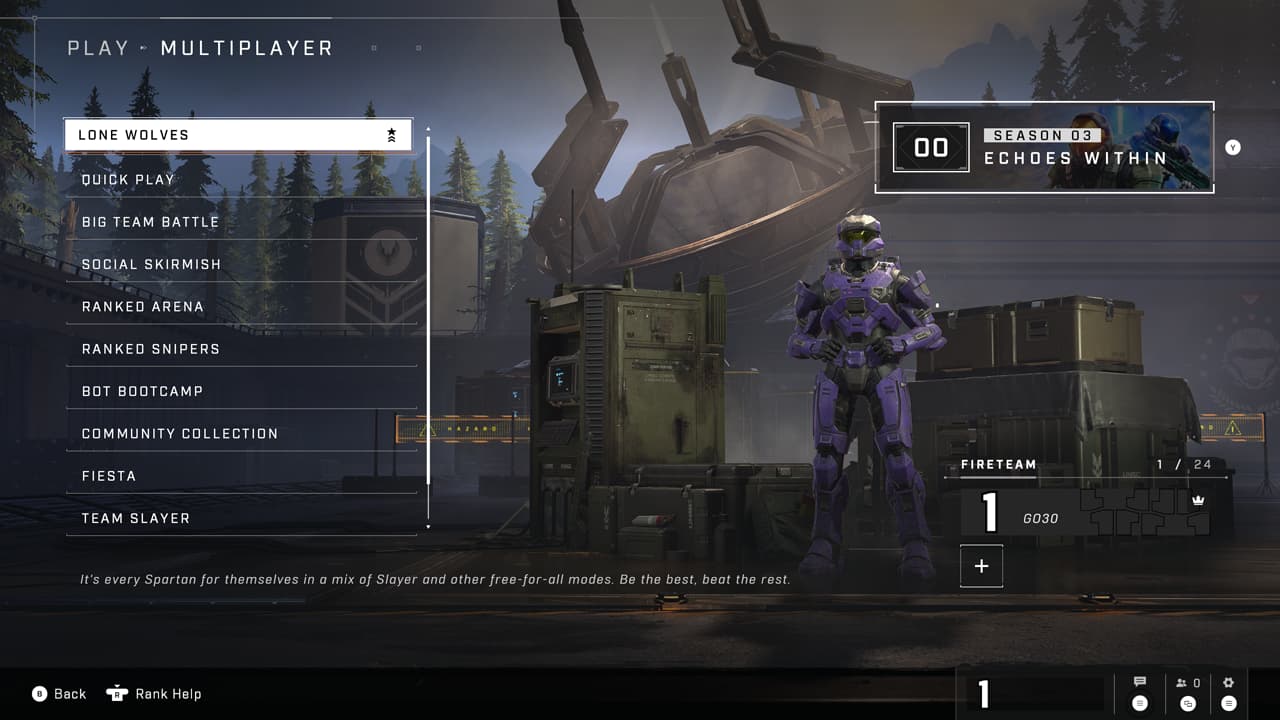
Forge Updates
Players can now upload Forge preview images on PC as part of their Forge Asset Details. All images must be captured from the Xbox Game Bar folder.
The Xbox version of Forge also received an FPS counter so players can keep track of just how many frames are being used. Once activated, a box will show up in the top right corner showing the FPS in real-time. This change is in place to help Forge users see how well their map is performing while it is being built.
Edit Mode and Creation Tools
- Script brains now have a limit of 128 nodes.
- Players will be notified when they hit the node limit via an on-screen prompt. Any script brains that currently exceed the 128-node limit can still be accessed, but new nodes can't be added until the node count is below 128.
- When moving an object with the Movement Snap setting set to 0.001, the object will no longer behave as though the setting was set to <none>.
- This change will allow for precise and slow object movement when using the 0.001 Movement Snap option, which is especially useful for fixing Z-fighting issues and fine detail work.
- If a crash occurs during a Forge session, autosaves are now more likely to trigger before the crash, preventing any loss of progress.
- The movement of the camera in Forge now behaves in parity with the Camera Speed setting.
File and Map Publishing
- Players can now select and enter older versions of Forge maps in both Forge and Custom Games.
- When a player deletes a Forge Asset, any player who Bookmarked that file will now be able to access their My Bookmarks menu without issue.
- If you continue to encounter this issue after this update, please submit a ticket via the Halo Support site.
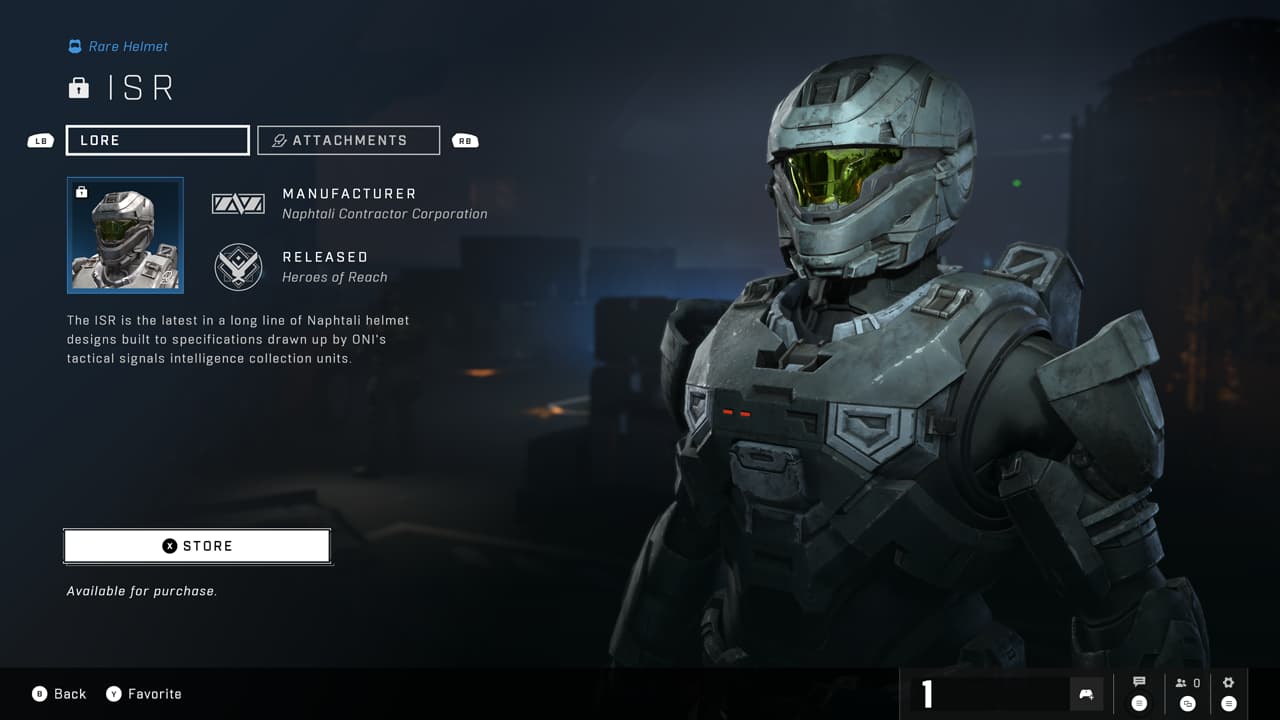
Updates to Game Balance
The following updates were added to ensure the game is properly balanced. This relates to weapons, items, gear, maps, and abilities.
Shroud Screen
In Ranked matches, the number of Equipment charges for the Shroud Screen has decreased from 2 to 1.
Disruptor
The rate of fire and damage for the Disruptor have both increased slightly, while the distance between two players required for shock chain damage to occur has been reduced. In addition, the Disruptor will no longer inflict damage over time.
Spike Grenades
The number of projectiles that explode out of Spike Grenades has doubled, while the distance and damage inflicted has been reduced.
Dynamo Grenades
The time it takes for Dynamo Grenades to detonate, as well as the area of effect, shock chain distance, and time between shock damage pulses has been reduced. In addition, the number of shock damage pulses and the damage inflicted by them has increased. Player movement will no longer be stunted due to shock damage.
King of the Hill (KOTH)
During Ranked matches, the initial time it takes for the Hill to appear has been reduced from 15 seconds to 5 seconds, and after entering the Hill, there is no longer a delay that occurs before the player starts capturing it.
The following map-based adjustments are also being made to Ranked KOTH:
On the map Recharge, the second Hill location has been moved from the Long Hall area of the map to the Platform area of the map (also known as "C Plat").
The Hill location order on the map Streets has been adjusted:
Previous rotation order:
Old Town (also known as "Pillars")
Subway (also known as "Tram")
Station Square (also known as "Courtyard")
Commercial District (also known as "Shotgun")
Main Street (also known as "Bottom Mid")
New rotation order:
Old Town (also known as "Pillars")
Subway (also known as "Tram")
Main Street (also known as "Bottom Mid")
Station Square (also known as "Courtyard")
Commercial District (also known as "Shotgun")
Updates to Known Issues
Of course, with Halo Infinite being an online game, there are going to be several known issues the development team is tracking.
Multiplayer
When viewing a purchasable customization bundle through the Armor Hall, Weapon Bench, Vehicle Bay or Spartan ID menus, the bundle's name is not visible.
After purchasing a customization bundle through the Armor Hall, Weapon Bench, Vehicle Bay or Spartan ID menus then returning back to the previous Customize menu, the newly purchased item(s) may appear to be locked.
Workaround: If the bundle was successfully purchased, the item will be unlocked upon backing out of then re-entering the Customize menu.
The update is 5GB. To ensure you get the patch, quit the game and choose to install it or it should do so by itself if you close out and relaunch Halo Infinite.
To follow along with the latest leaderboards and ranked players, be sure to check out our official Halo Infinite stat tracker.
Great update! The Forge scripting node limit and auto-save fixes will help creators so much. Thanks for the support!
Your matchmaker, https://wishmood.com/